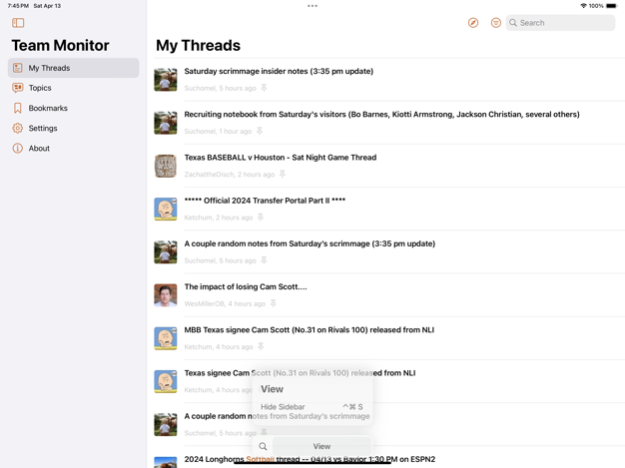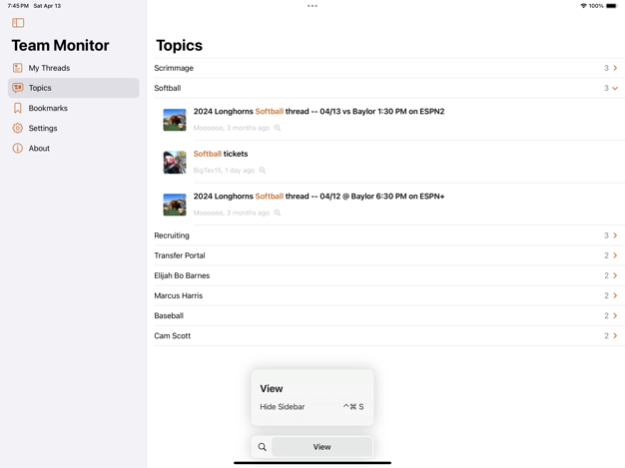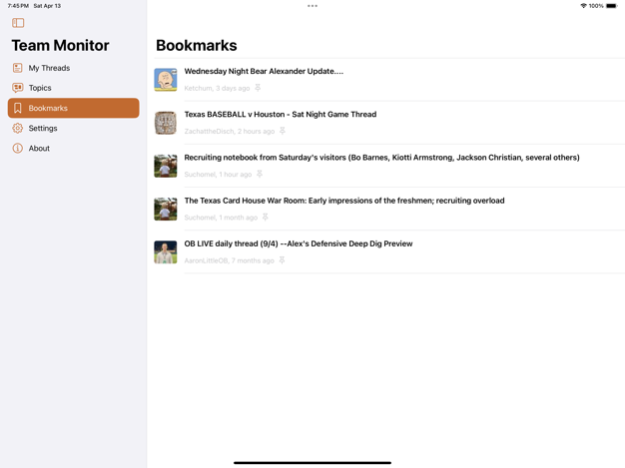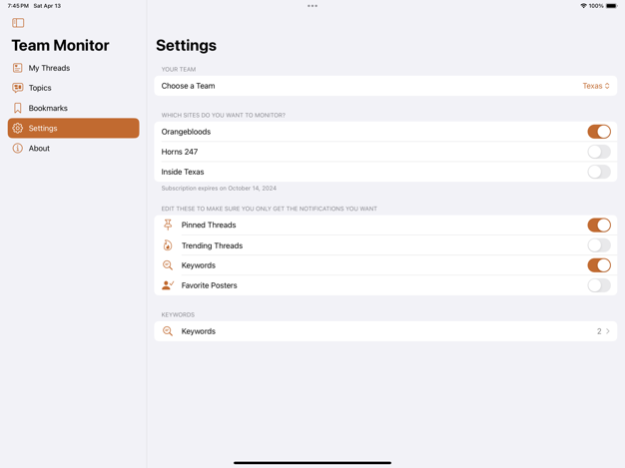Team Monitor 3.4.1
Continue to app
Free Version
Publisher Description
Stay connected to the best communities and message boards in college sports. Get notified of every important recruiting update, commitment, coaching change, and intense discussion. With Team Monitor you'll never miss out on the important stuff happening in the universe of your favorite college team.
Use Pinned Threads to keep track of the most important news as it happens. Whenever breaking news happens, you'll know about it.
Trending helps you keep up with the most talked about and discussed threads on the site. Don't want to miss out on great sports discussions, but could do without the great chili debates? Just turn on the off-topic filter to keep it strictly sports.
With Buzzwords, you can create your own custom set of keyword search terms that you'd like to be notified about. Anytime a thread gets posted that matches one of your Buzzwords, you'll get notified within seconds.
Use the Favorites feature to create a list of your favorite posters. Whenever one of them starts a new thread you'll be immediately notified.
A full Safari browser lets you browse the board right from within the app. Reading a popular thread while breaking news happens? Not to worry. In-app notifications drop down from the top of the screen to let you know what's happening. Simply tap on the notification to instantly be taken straight to the thread.
Whether you're stuck in a meeting on National Signing Day, in class during a coaching search, or spending quality time with your significant other on a big recruiting weekend, you'll never miss the most important news on your favorite college football, basketball, baseball, or any of the other sport. A simple swipe to the iOS notification center will show you all the threads you've missed. Apple Watch owners will even get breaking update notifications right on their watches.
We currently support the following teams:
Texas football
Texas basketball
Texas baseball
Alabama football
Alabama basketball
Alabama baseball
Subscription Terms:
By subscribing, you acknowledge that:
·You are subscribing to Team Monitor for one month, during which time you will have full access to the app and all ads will be removed from the app
·That the price of the app is equivalent to $0.99 in your local currency and that payment will be charged to your iTunes Account at confirmation of purchase
·That the subscription automatically renews unless auto-renew is turned off at least 24-hours before the end of the current period and that your account will be charged for renewal within 24-hours prior to the end of the current period at a cost of $0.99 or equivalent in your currency
·You may manage your subscription and auto-renewal may be turned off by going to your iTunes/App Store Account Settings after purchase
·You may view our Terms of Service at http://www.bit.ly/obmonitorterms and our Privacy Policy at http://www.bit.ly/obmonitorprivacy
·That any unused portion of a free trial period, if offered, will be forfeited when you purchase a subscription to Team Monitor, where applicable.
Apr 17, 2024
Version 3.4.1
Fixed a layout issue when browsing without subscribing
About Team Monitor
Team Monitor is a free app for iOS published in the Health & Nutrition list of apps, part of Home & Hobby.
The company that develops Team Monitor is Bryan Bartow. The latest version released by its developer is 3.4.1.
To install Team Monitor on your iOS device, just click the green Continue To App button above to start the installation process. The app is listed on our website since 2024-04-17 and was downloaded 5 times. We have already checked if the download link is safe, however for your own protection we recommend that you scan the downloaded app with your antivirus. Your antivirus may detect the Team Monitor as malware if the download link is broken.
How to install Team Monitor on your iOS device:
- Click on the Continue To App button on our website. This will redirect you to the App Store.
- Once the Team Monitor is shown in the iTunes listing of your iOS device, you can start its download and installation. Tap on the GET button to the right of the app to start downloading it.
- If you are not logged-in the iOS appstore app, you'll be prompted for your your Apple ID and/or password.
- After Team Monitor is downloaded, you'll see an INSTALL button to the right. Tap on it to start the actual installation of the iOS app.
- Once installation is finished you can tap on the OPEN button to start it. Its icon will also be added to your device home screen.